1. Admin Control Panel > COMMUNICATION > click SEND EMAIL.
2. Complete SENDER section.
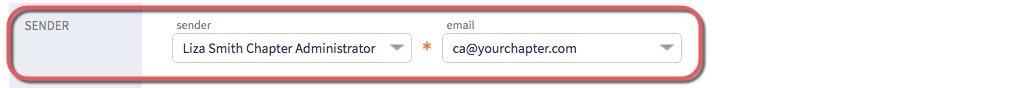
3. RECIPIENT(S) > select by > click Directory individually.
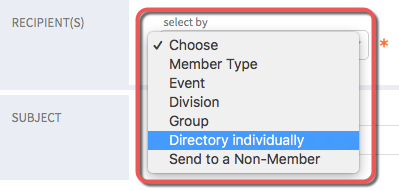
4. choose member type(s) > select member type.
NOTE: Section varies per site.
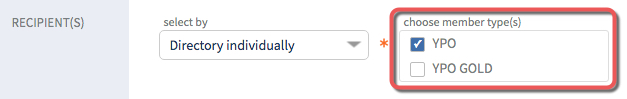
5. send to > make selection.
6. Click + SELECT RECIPIENTS > check desired names.

___

7. Proceed with email as desired.

