NEW
FEATURES
- Filter by year
- Search by subject line
- Back to TOP button
Access
Go to Administrators Control Panel >
COMMUNICATION > EMAIL > click SENT EMAIL > or click SENT tab in editor.
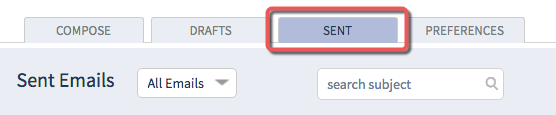
Filter
Default is All Emails. To filter by year,
click All Emails > select desired year.
Search
Enter keyword > click the magnifying glass or enter on
keyboard.
TIP: Click arrow circle icon to
reset.
Reopen
Find email in list > click REOPEN.
Delete
Find email in list > check box in left
column > click DELETE SELECTED >
click OK.
Back to Top
Click TOP.
Report
Click REPORT to view sent summary.

NOTE: V1 Sent Emails display in V1 report
format. V8 Sent Emails display in V8
report format.
NOTE: Emails sent from V8 editor display
FROM and CREATED & SENT BY:
information. Emails sent from V1 editor do
not.

