We've made it easy for you to remind your
members to update their profile, and for
members to access editing their profile,
oh yeah!
1. Admin Control Panel > COMMUNICATION > click SEND EMAIL.
2. Complete SENDER and RECIPIENTS sections.

TIP : To send to specific members use RECIPIENTS > select by > click Directory individually.

Click + to expand SELECT
RECIPIENTS section to view entire
membership and select
individuals.

3. SUBJECT > enter subject line.

4. MESSAGE > select an insert > click Profile Update Reminder.

5. Click INSERT.

6. MESSAGE > Profile Update Reminder inserted.
NOTE: Your logo is inserted at the
top. VIEW PROFILE button takes recipient
to their profile page directly if they've
checked REMEMBER ME previously. Otherwise
they must login first.
7. SEND > ready to send? > click toggle switch to YES.
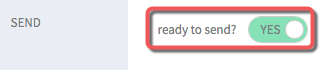
8. Click SEND EMAIL.

