1. Admin Control Panel >
COMMUNICATION > click SEND EMAIL.
2. Complete SENDER section.
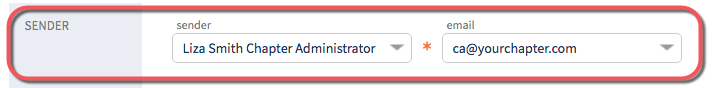
3. RECIPIENT(S) > select by > click Member Type.
4. Select member type(s)* > make selection(s).
TIP: Member types vary by
site.
5. Send to > click Member.

OPTIONAL: Click + to view RECIPIENTS. Uncheck names as needed.
 ___
___
8. Proceed with email as desired.
